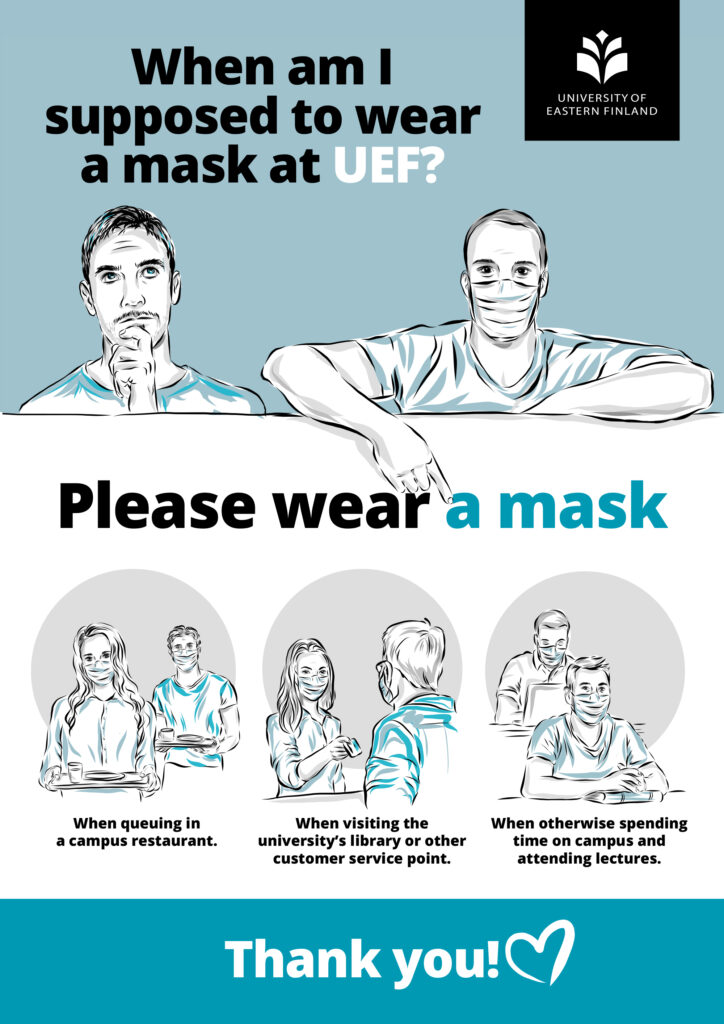Both staff and students work remotely and on campus. UEF has made tips for successful multi-location work that can also be utilized in studying.
On campus, it is easy to agree on certain ground rules on respecting everyone’s right to a peaceful work environment and general matters that affect atmosphere at work. Multi-location work has introduced new variables that each work community should discuss and agree upon. We have now some tips to make this easier!
Preparing for a meeting
If you have convened the meeting, send the meeting agenda or description of its content to participants beforehand. Allowing everyone time to prepare helps ensure that your shared time is used efficiently.
At the start of a meeting, briefly go over the meeting etiquette. This may include agreeing on when questions may be asked, how to request a turn to speak and what the policy is for microphones and web cameras.
General ground rules
Where should I attend remote meetings? Remote meetings and conferences are a part of your normal work and you need to make sure that you attend them from a location where you are free to discuss confidential matters and your internet connection is reliable. If you need to attend a meeting from an unconventional location, tell the other participants that you cannot take part in the discussion normally and try to find an arrangement that remedies the situation.
Time management: How much time is necessary for discussion: is 45 minutes enough instead of an hour? Several shorter meetings can sometimes be more efficient than one lengthy one. Keeping to an agreed schedule is respectful of other participants – always plan your meetings ahead of time. Remember to give everyone the opportunity for a daily lunch break.
Occasionally, you can catch up and connect with colleagues informally without having any specific agenda for your meeting. Multi-location work or not, your work community still exists.
Ready to turn on your camera and microphone?
Agree on the use of cameras before the meeting begins: the polite thing to do is to turn on your camera when you are speaking. You can agree to keep microphones and cameras turned off when listening to others.
Everyone understands the reality of working from home, but make sure that you can turn on your camera when necessary. By dressing the way you would for a faceto-face meeting, you are always ready to show your face to others over the camera. Working from home is still work.
If you do not wish to show off your home, use the background images in Teams. A neutral background is always appropriate and hides your home while leaving room for you.
Keep the camera steady when turned on. Turning on the camera while holding a laptop in your lap causes the video to be erratic and hard to follow. When it is your turn to speak, place your computer on a separate surface or move over to a desk.
Always check how your camera is pointed. The best camera angle points directly at your face and gives the impression that you have eye contact with others. Showing a side profile does not necessarily convey the feeling that you are present.
Add a profile picture in Teams to show your face even when your camera is turned off. By adding a profile picture, you help make other participants feel that you are
present even when your camera is turned off.
A good microphone ensures decent audio quality and lets others hear you without having to make needless effort. Wireless headphones allow for increased mobility while working.
Keep your microphone muted when you are not speaking to avoid distracting background noise. On the other hand, in a fast-moving conversation, it may be easier to keep the microphone on at all times.
Differentiating between online presence, work time and personal time
Are you green, red or offline? By announcing whether your availability in Teams, you make it easier for the work community to respect your use of time. Use your online status to let others know whether you are available.
Agree on rules on communication and schedules within the work community. While everyone’s ideal work schedule is different, the main principle is that we should all be available during normal working hours. Some begin the day at crack of dawn, while others prefer to start later and
continue into the evening. People may also take days off or be absent for some other reason. Respect the work community’s schedules and keep in mind that one person’s work time may be someone else’s personal time. Mark your holidays in your online calendar and announce any absences in
the appropriate online channels.
In your out-of-office message, include the length of the absence and return date and who to contact in your absence.
When do I need to be available? Each work community should agree on ground rules on when people are expected to be available. In general, an immediate response to emails is not expected (such as in the evenings or weekends).
Turn off your devices regularly! Finding personal boundaries is important in an environment that
involves flexible hours and a blending of work and personal space. If your personal time is disturbed by messages outside normal working hours, set your devices on do not disturb mode after the workday.
Together, we can make multi-location work successful!
Katso tarkemmin Yammerista (vaatii kirjautumisen).